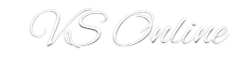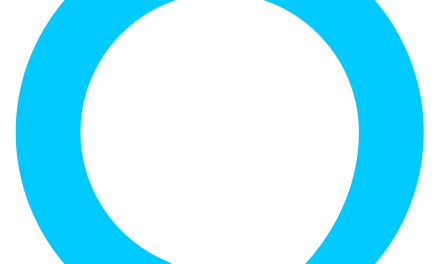I’ve learnt that smart home has many different meaning and has different implication for different people. I’ve gathered quite some knowledge about smart home and have made my home a bit smart. I have some gadgets I must say for use at home and will share some of my ideas with you.
For me smart homes means automating small things that we normally do, like switching on/off the lights, checking the time, have some electrical plug on a timers or lights on a timer. Anything you can automate can be called smart. My idea of a smart home is definitely without any remote controls – Smart Home means voice control or programmable devices for me. This might seem expensive if you think of all those ads you’ve seen for Legrand or Siemens automation, well here I am talking about simpler stuff, non-expensive ideas that greatly help. By the way I am a huge fan of Alexa.
Let’s start small – Automating light switches
The basic idea here is that you want to automate your lights. But again not with remotes, a phone or an app maybe or voice control through Amazon Alexa Echo Dot. Let’s be clear here it works in Mauritius – I am using it.
How can this be done?
What you need is a small gadget manufactured by Sonoff, the Basic R3. This is available in Mauritius or you can order from Amazon/Alibaba/AliExpress or itead.cc (Manufacturer). I have been using this for the past 3 years. The only thing that has stopped working is a light on the device. As you can see, I have numerous times painted or tried to paint over it. This is the V2 version.
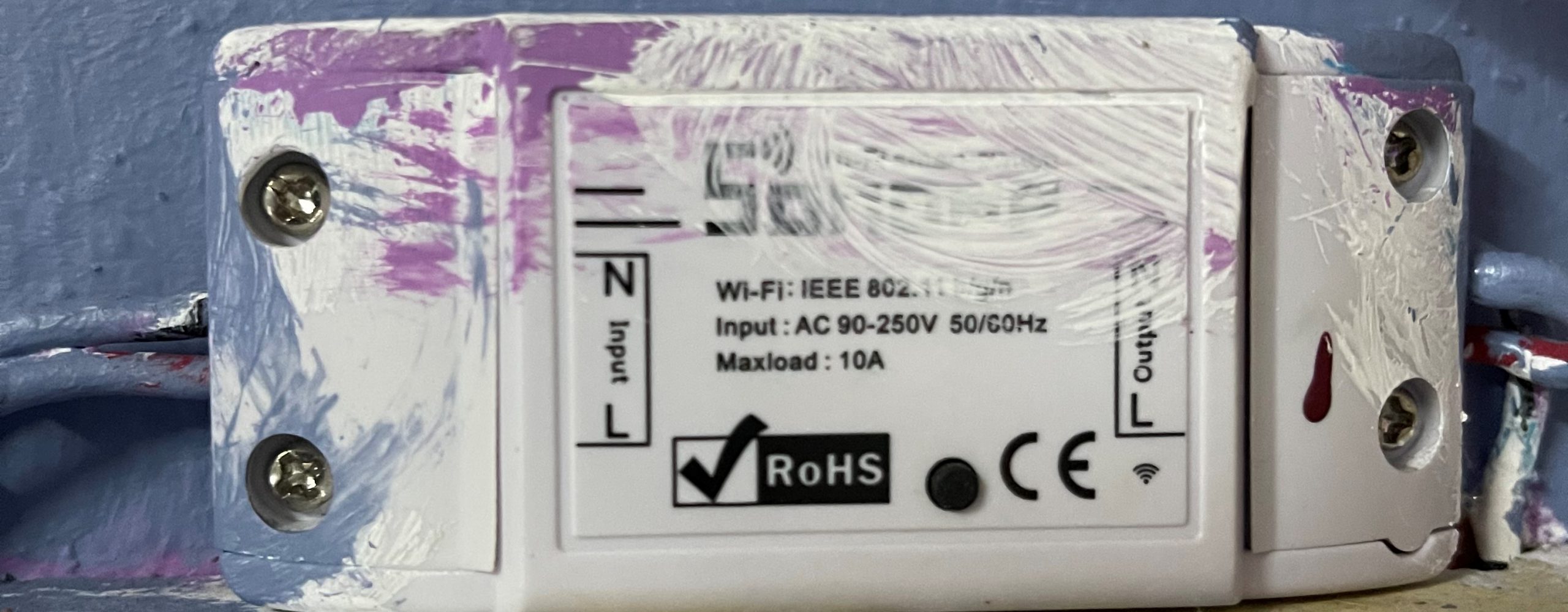
Connecting this is very simple, a little bit of electrical knowledge is required. However, be sure to disconnect the mains before working on anything electrical as a general rule. I like to generally have all my gadgets installed after the existing switch. You can absolutely replace your existing switch but I like the idea of having safeguards.
To connect this you would need to find the live and neutral wires of your electrical light and connect it to the input and output of the Sonoff Basic.
The live and neutral wires exiting your existing switch will connect to the input and other end will go to the output. After connection, restore your mains and you will find a black button on the Sonoff Basic, push that to make sure that your lights turn on and off and to ensure that it works
.
Next, you need to download and install the eWelink app and follow pairing instructions to get it working. Note that it only supports 2.4GHz WiFi and will not connect to 5GHz WiFi. Although it will connect to routers or access points with both channels available, I have noted that you cannot update the Firmware on those.
The Cool Stuff
Now that you are all setup, you can use the app to turn on or off your electrical lights. I may have not mentioned, this will work with almost anything for on/off function, be sure not to exceed the rated amps.
This is how it looks on the app.
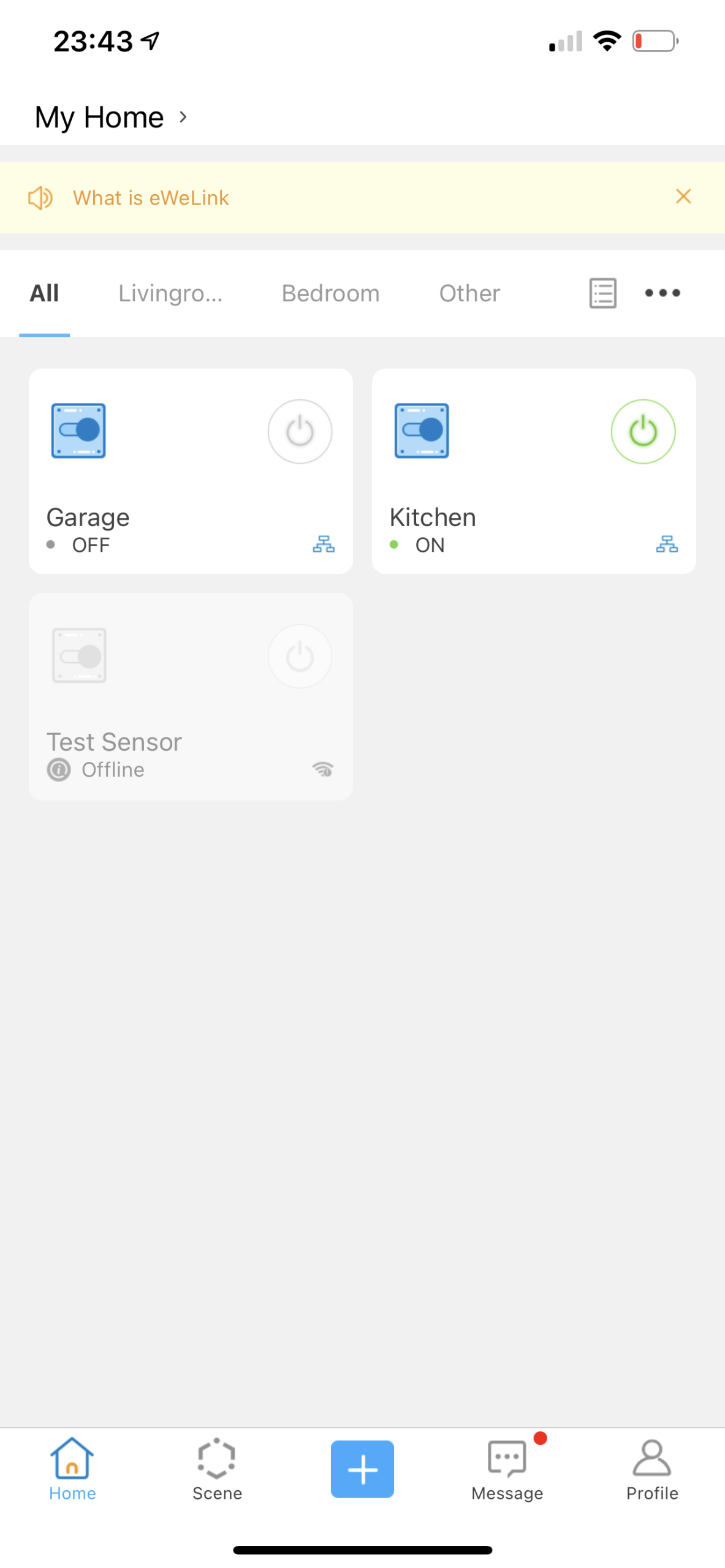
What can you do with the app:
You can set timers, schedules for it to go on/off automatically or set a loop. It’s a quite a good app. Another feature which is great is that you can share the device with another person and they will see it in their app.
Taking it to another level
You surely have noticed that I mentioned that I do not like the idea of remotes or apps. Enter Alexa!
Once your eWelink account is added to the Alexa Skill, new awesome doors open. You can now voice control it. From any of the Alexa devices I have – I just need to say Alexa turn on the Garage or Alexa turn off the kitchen and Voila. Laziness Assured!!
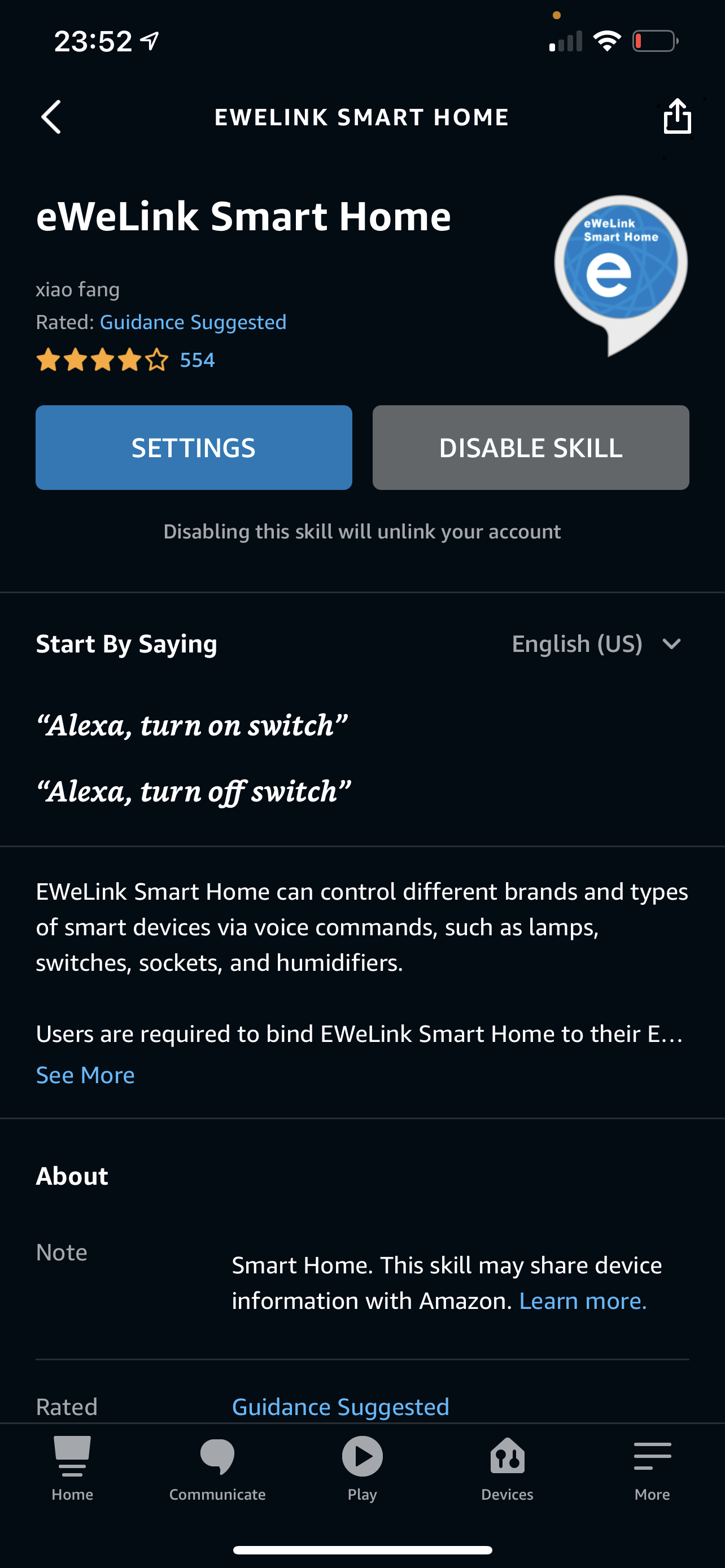
One feature that I love is Geofencing – Geo what now! Geofencing is the ability of Alexa to detect when you are near your house and switch on the lights between a certain time period. Isn’t that cool. This allows me to come home at night and always have a lit garage and pathway. This is configured through Alexa Routines. Example below.
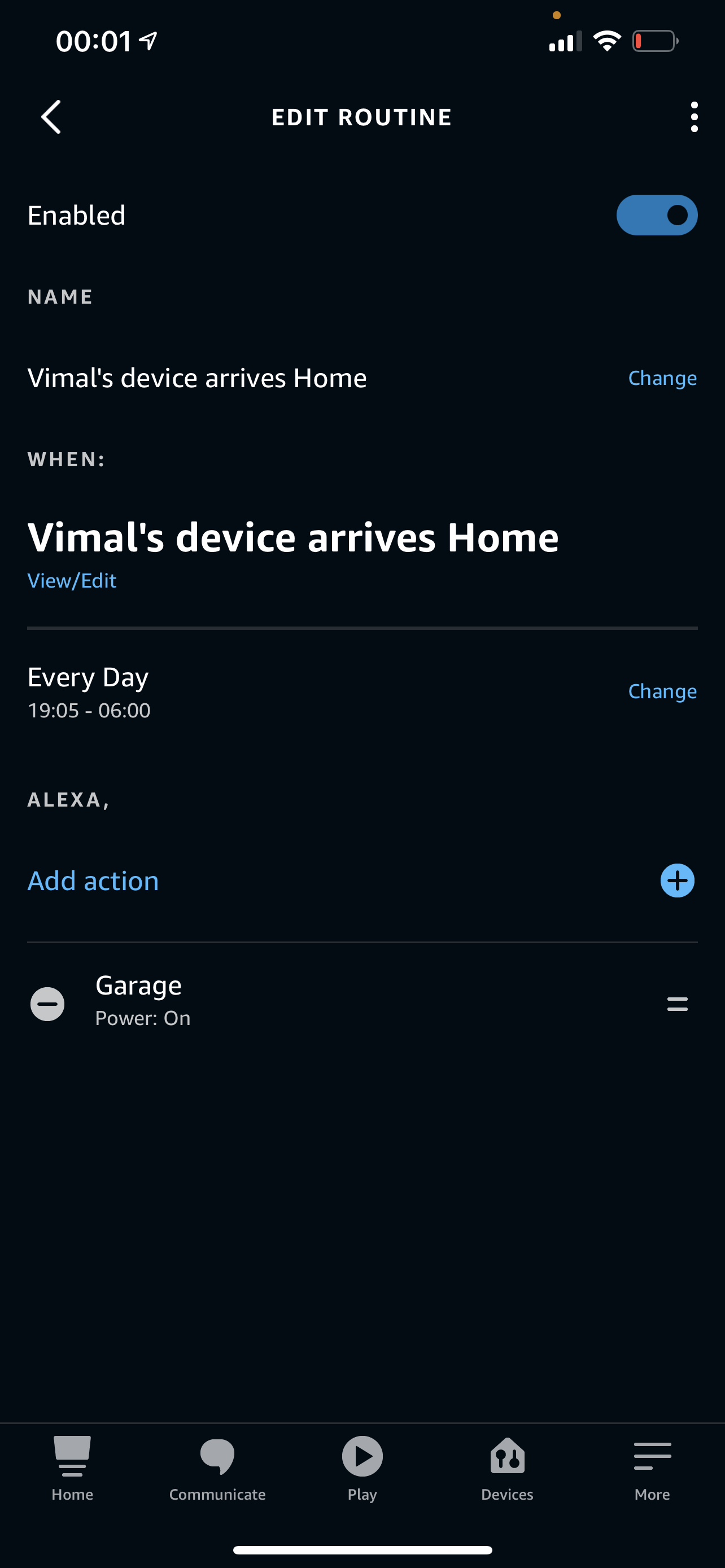
Unfortunately, we need to stop here for now but wait for next article on how my lights are automated – PS, it’s not with Sonoff.
Do reach out if you need any clarifications on this.