Hello People,
Welcome to Hype-v and VDI in Windows Server 2012.
I must say that Microsoft has made this easy now to configure and deploy. I have uploaded two videos for you to see how to configure this. It is pretty much straight forward.
What you need is:
1. Hyper-v Server Running Server 2012
2. RD Broker and RD Web Access.
For this demo I am running Hyper-v and my Active Directory on the same server. NEVER do that in a production environment.
The First Video will guide you through the steps to install Remote Desktop Services.
The second Video will show you to configure your VDI Pool and create VM. Note that I am using a Pool here not personal desktop. I have unchecked the User Profile as I do not need this.
Remember to have a Windows 7 or Windows 8 VM already setup with your applications and also that it has been syspreped and shut down.
It is rather fast in the Video but mind it it can take much longer than that.
As always any questions, shoot me an email or just comment below.
Part 1
Part 2
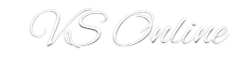






sir, can you do a tutorial for systems center 2012? thanks
Hello,
I will try my best in the coming weeks 🙂