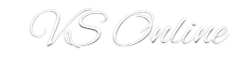Howdy Everyone,
Here’s a quick guide on how to Install Exchange Server 2013.
You need to have your domain in place and also have Schema Admin Rights if you have not prepared your schema. (No worries Exchange will do that for you).
Before Starting make sure you have the following Prerequisites installed.
Microsoft Office 2010 Filter Packs
Microsoft Unified Communications Managed API 4.0 Runtime
You also have a list of Windows Features that you need so you might need to install them before starting the setup or simply checking the option when you selecting the Mailbox and Client Role Server. (You will need to restart the server and then re-run setup)
Use this command through Powershell to install the Features
Install-WindowsFeature AS-HTTP-Activation, Desktop-Experience, NET-Framework-45-Features, RPC-over-HTTP-proxy, RSAT-Clustering, RSAT-Clustering-CmdInterface, RSAT-Clustering-Mgmt, RSAT-Clustering-PowerShell, Web-Mgmt-Console, WAS-Process-Model, Web-Asp-Net45, Web-Basic-Auth, Web-Client-Auth, Web-Digest-Auth, Web-Dir-Browsing, Web-Dyn-Compression, Web-Http-Errors, Web-Http-Logging, Web-Http-Redirect, Web-Http-Tracing, Web-ISAPI-Ext, Web-ISAPI-Filter, Web-Lgcy-Mgmt-Console, Web-Metabase, Web-Mgmt-Console, Web-Mgmt-Service, Web-Net-Ext45, Web-Request-Monitor, Web-Server, Web-Stat-Compression, Web-Static-Content, Web-Windows-Auth, Web-WMI, Windows-Identity-Foundation
Exchange Server 2013 is being installed on a Wind0ws Server 2012 here.
Install takes around 60 Mins but I have shortened the Video Here. (watching it on Youtube is better)
[embedplusvideo height=”365″ width=”450″ standard=”http://www.youtube.com/v/7xhEwdlQ6Fw?fs=1&hd=1″ vars=”ytid=7xhEwdlQ6Fw&width=450&height=365&start=&stop=&rs=w&hd=1&autoplay=0&react=1&chapters=¬es=” id=”ep1645″ /]