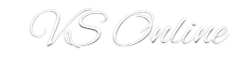Quite often when you’ve called to install or troubleshoot Microsoft Exchange, you need to run several commands by the Exchange Management shell and remembering these commands sometimes is not easy,
I’ve listed a few commands I often usd (I prefer powershell than the console).
1. CD to Exchange Scripts folder
cd $exscripts or set-location “Path to Scripts folder”
2. Check Last Backup
Get-MailboxDatabase -Status | select Name,LastFullBackup
3. Check DAG Replication Status
Get-MailboxDatabaseCopyStatus
StartDagServerMaintenance -servername “nameofserver”
5. Stop Dag Mainatenance
StopDagServerMaintenance -servername “nameofserver”
6. Redistribute Database to main server.
RedistributeActiveDatabases.ps1 -DagName “dagname” -BalanceDbsByActivationPreference -ShowFinalDatabaseDistribution -Confirm:$false
7. List all Exchange Servers
Get-ExchangeServer
8. View Queues on Server
Get-TransportServer | Get-Queue
9. Verify Exchange Services Status
Get-Service | Where {$_.DisplayName -Like “Microsoft Exchange*”}
10. Update address book after creating new users
Get-Globaladdresslist | update-Globaladdresslist
Get-Addresslist | Update-Addresslist
There are a lot more and I will try to list them. But these are the main onesI use.