Howdy People,
As many of you have noticed, I have uploaded a few videos online for you to watch which shows how stuff are done. Here’s how my LAB Setup look like.
Basically I have a PC running a core i7 with 20GB of RAM.
So I have Windows 8 Enterprise as OS on my PC. Added the Awesome Hyper-v Client and I get to run VMs on my Machine.
Now here’s the great stuff… Configured a VM and Installed Server 2012 and configured my Active Directory (there’s a Video for that).
Next turned off the VM. Used EASYBCD and added that very VHD to my Boot File. So now am booting from VHD, which means I have a dual boot in no time.
Once Server 2012 has booted, I have configured the Hyper-v Role on it and there I can create More VMS and run my LAB.
So till now: A Dual Boot with WIndows 8 and Server 2012.
Under Server 2012, I have my Active Directory which also has Hyper-v Installed.
Under Hyper-v, we will have.
1. BDC
2. Exchange Server 2013
3. Hyper-v VDI with all the Goodies…
4. System Center 2012.
Watch out for the coming Videos….
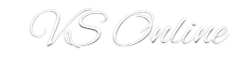







Keep doing the good job buddy 🙂
Thank you sir for providing such great tutorials that will help to understand the concept 🙂