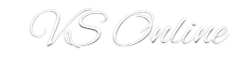Hey Guys,
Here’s a brief Video of how to join a domain offline. Very Simple and explained in text below as well.
[embedplusvideo height=”388″ width=”640″ standard=”http://www.youtube.com/v/KCL7nZiJ2aU?fs=1″ vars=”ytid=KCL7nZiJ2aU&width=640&height=388&start=&stop=&rs=w&hd=0&autoplay=0&react=1&chapters=¬es=” id=”ep3265″ /]
On Your Domain Controller, open a Command Prompt as Administrator.
Type:
djoin /provision /domain vcaleechurn.me /machine WIN8ENT /savefile domain.txt
domain is the domain you want to join and machine is the name of the client you want to join.
– Copy the file domain.txt to the client computer
On the client computer, open a command prompt as Administrator and type:
djoin /requestODJ /loadfile domain.txt /windowspath %systemroot% /localos
Reboot and You are all Set to go.
To do an offline join with Direct Access Enabled.
On the remote access server type the following:
djoin /provision /domain vcaleechurn.me /machine WIN8ENT /policynames DA Client Settings /savefile domain.txt
On the client computer type:
djoin /requestODJ /loadfile domain.txt /windowspath %windir% /localos