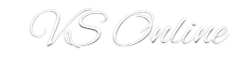Windows Server Technical 4 (Windows Server 2016) preview has been out since December 2015 and hopefully we will see the final version sometime by the end of this year. Here’s a few things that you should know about Windows Server 2016 and the Technical Preview 4.
Nano Server
Windows Server® 2016 Technical Preview offers a new installation option: Nano Server. Nano Server is a remotely administered server operating system optimized for private clouds and datacenters. It is similar to Windows Server in Server Core mode, but significantly smaller, has no local logon capability, and only supports 64-bit applications, tools, and agents. It takes up far less disk space, sets up significantly faster, and requires far fewer updates and restarts than Windows Server. When it does restart, it restarts much faster.
Nano Server is ideal for a number of scenarios:
- As a “compute” host for Hyper-V virtual machines, either in clusters or not
- As a storage host for Scale-Out File Server.
- As a DNS server
- As a web server running Internet Information Services (IIS)
- As a host for applications that are developed using cloud application patterns and run in a container or virtual machine guest operating system
Windows Container
Windows Containers provide operating system level virtualization that allows multiple isolated applications to be run on a single system. Two different types of container runtime are included with the feature, each with a different degree of application isolation. Windows Server Containers achieve isolation through namespace and process isolation. Hyper-V Containers encapsulates each container in a light weight virtual machine. In addition to two runtimes, both can be managed with either PowerShell or Docker.
Powershell 5.0
Windows PowerShell 5.0 includes significant new features—including support for developing with classes, and new security features—that extend its use, improve its usability, and allow you to control and manage Windows-based environments more easily and comprehensively. Multiple new features in Windows PowerShell Desired State Configuration (DSC)
Full list of improvements in Windows Server Technical Preview 4