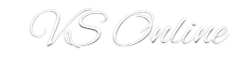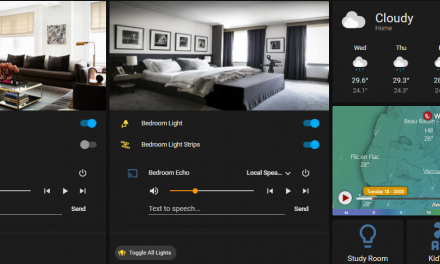Recently I’ve been asked to write a few powershell scripts for monitoring, though am not excellent at doing them, I must say am amazed at what powershell can do for you.
These scripts am writing is mainly based on monitoring a Microsoft environment. I have posted one earlier on Monitoring Disk-space which can be found here.
Technically am using the internet as a guide and modifying the scripts to my needs which is great for a start. During the next days, I will be posting one to monitor Active Directory and Exchange Server 2007 and 2010.
Here’s a few tips and commands you can use
1. Everything you used to do in command prompt can be done in powershell, but no three letter word to launch it. Just type powershell
2. Use Powershell to kill a process that is not responding instead of Task Manager. Just type:
get-process BadTh* 3. Getting a list of all commands supported by powershell is very easy. Type Get-Command 4. Getting a list of all running processes, just as in Task Manager: Type Get-Process I'll post some more very soon.. For now am getting back to my revision.